The Vendor Portal was designed from the ground up to streamline the Procure-to-Pay process in Maximo, automating the flow of RFQs, POs, and Invoices between you and your vendors to deliver truly astounding ROI.
| Compatibility – Maximo 7.6, Maximo MAS – Works with every Vendor |
| ROI Calculator |
| Download Features PDF |
| Compare Products |
Benefits Include:
- Automates Procurement Flows for Proven ROI.
- Frees Your Supply Chain Staff for Value-Added Work.
- Fully Leverages Maximo RFQs and Contracts for Cost Savings – Companies using the Vendor Portal for competitive bidding add hundreds of thousands of dollars to over $1M per year to their bottom line.
- Enables Efficient PO Negotiation with Vendors for Accurate Orders.
- Empowers Maintenance Planning With Delivery Dates for All Service & Material Orders.
- Provides Your Vendors with a Professional and Modern Supplier Communication Platform.
Use Just What You Need:
| Use another system to place your POs? Contact us to learn how other Maximo organizations are using the Vendor Portal to add significant business benefit and cost savings by automating targeted parts of the P2P process, such as hands-free price quotes for accurate PRs and invoice entry without rekeying! |
With the Vendor Portal, you can automate all Maximo procurement flows or just selected flows to align with your business such as:
- Vendor PR Price Portal
- Vendor RFQ Portal
- Vendor PO Portal
- Vendor Invoicing Portal
Highlights Include:
- Purpose built for Maximo, using the Maximo REST API. There is no software to install. You can begin using the Portal with your Maximo system immediately.
- The Vendor Portal is highly configuration to align with your Maximo configuration and business processes.
- Automatic Vendor Enrollment. Simply issue RFQs and POs to your vendors in Maximo, or grant access via Maximo’s Company Contacts screen.
- The Vendor Portal is also a bi-directional document share with your vendors using Maximo’s Attached Documents.
- The MaxProcure Vendor Portal is an affordable monthly subscription service with no setup cost. Cancel anytime if it’s not adding tremendous value to your organization.
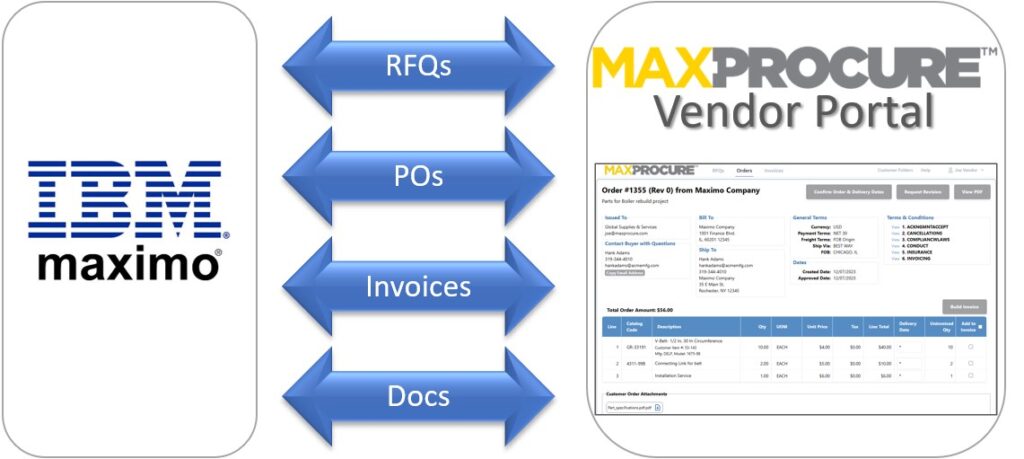
Configurable to match your needs:
You can use the MaxProcure Vendor Portal for any or all of the following, enabling you to add value to any procurement process you carry out in Maximo:
Quoting (RFQs)
- Enable Maximo to send out vendor quote requests automatically.
- MaxProcure can even auto-create RFQs for your approved PRs so you don’t have to.
- Stop fielding and rekeying returned vendor quotes.
- Reduce your costs via competitive bidding with no extra effort.
- Know that vendors received your RFQ without having to ask them.
- Capture vendor delivery dates in Maximo.
- Get fast and accurate pricing and parts identification for your orders.
Ordering (POs)
- Stop sending out POs manually via email.
- Stop wasting time following up with vendors to confirm orders.
- Negotiate POs with Vendors quickly and efficiently.
- Get vendor delivery dates so you can plan maintenance better.
- Place orders faster.
Accounts Payable (Invoice Entry)
- Stop getting invoices in email and keying them into Maximo. Get them in Maximo automatically.
- You control whether vendors can add non-order service lines, adjust unit costs, add taxes, or invoice for more than the remaining uninvoiced quantity.
- Allow vendors to include associated documents to support their invoice and have a record of these on your Maximo invoice.
- Give your vendors an easy way to see all of the invoices you have in Maximo for their PO along with current status, so they stop asking you for updates.
- Process invoices in time to take advantage of early pay discounts from your vendors, adding value directly to your bottom line.
